MCP
You can use your agent tools provided by our MCP server and connect it to your favorite apps, like Claude and Cursor.
The MCP (Model Context Protocol) integration enables AI agents to interact directly with your BaseHub repository through a comprehensive set of tools. From creating and updating content blocks to managing assets and automating workflows, you can build functional websites, migrate hardcoded content, and set up forms—all through natural language prompts with your favorite AI tools.
“MCP is an open protocol that standardizes how applications provide context to LLMs. Think of MCP like a USB-C port for AI applications. Just as USB-C provides a standardized way to connect your devices to various peripherals and accessories, MCP provides a standardized way to connect AI models to different data sources and tools.”
How to integrate
Prerequsities1
To use the BaseHub MCP, you should have Cursor installed in your machine before integrating it.
Go to “Connect” tab in your dashboard2
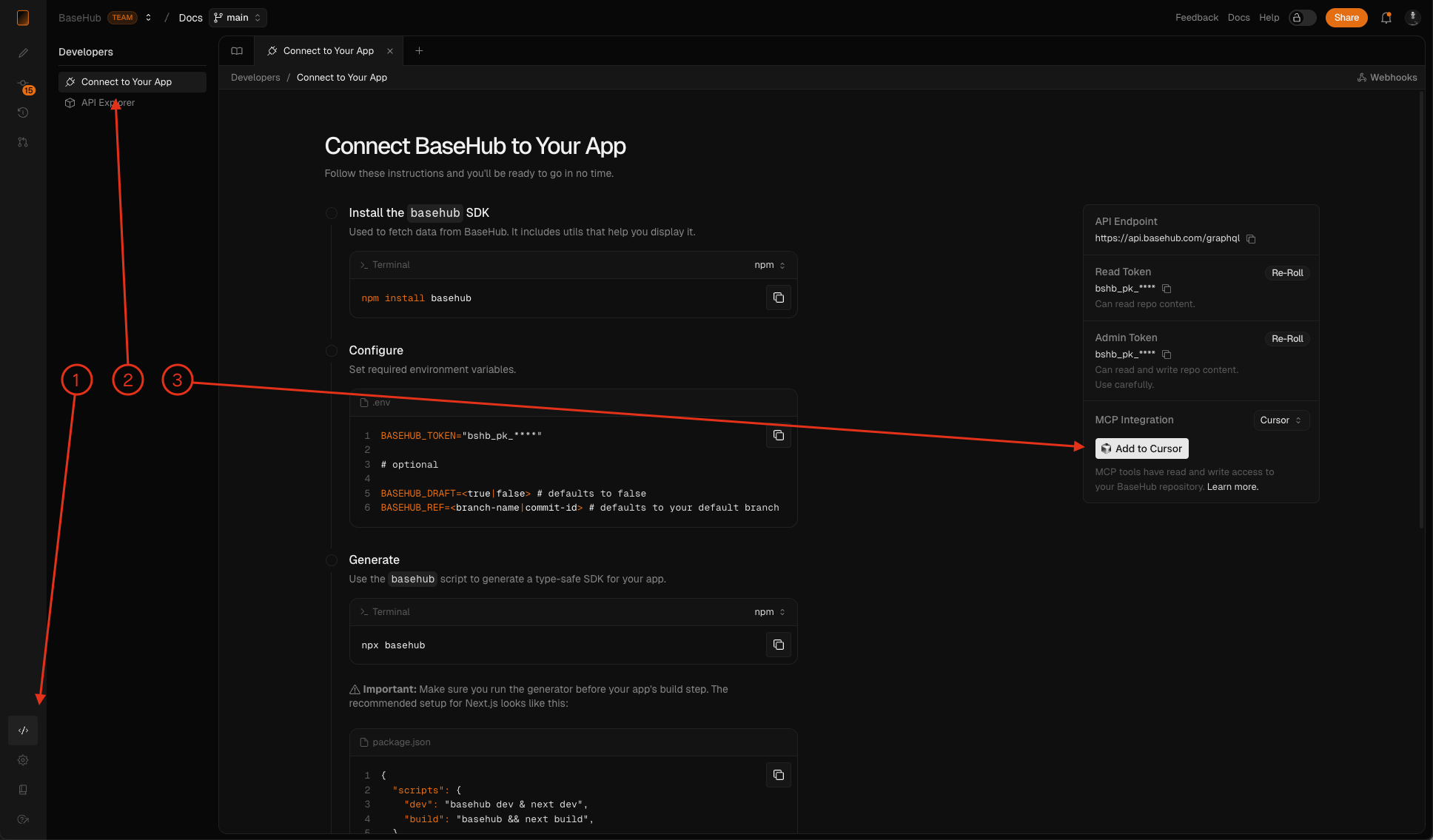
Click on “Add to Cursor”3
The flow will ask you to open the “Cursor” app. After opening, it will show this config form.
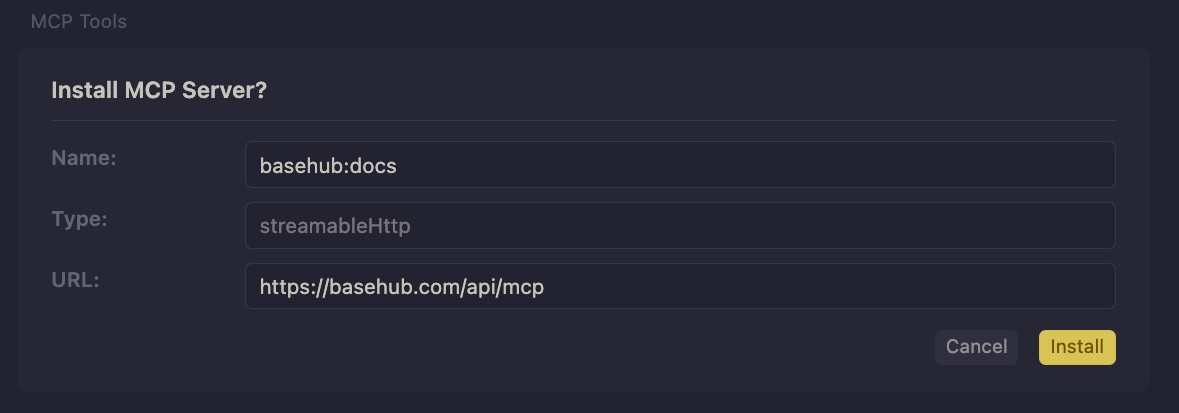
Finish your set-up4
Rename the MCP server if you need and click “Install”. You’re ready to start building with Cursor + BaseHub. NOTE: Make sure to use Agent mode to let Cursor use BaseHub tools.
In the background, this button adds the BaseHub MCP server URL to your Cursor config with a special BaseHub MCP Token that is linked to your user in BaseHub. This token gives read and write access to the LLM and saves the current ref where the LLM will work (main by default).
To set it up in Claude desktop, you should copy and paste the BaseHub MCP token by yourself.
Available tools
Use cases
Start from scratch, create a fresh new website.
You can have a functional website in minutes with a good prompt and the help of BaseHub tools.
Un-hardcode an existing piece of content from your site.
Incrementally implementing your content into the CMS has never been easier, push hardcoded content into BaseHub with just one prompt.
Upload local images/videos/3D-models to your CMS.
The MCP supports asset uploading and lets the LLM know which steps to take to easily upload local files to BaseHub CDN
Set up a newsletter form (or any kind of form) without writing a single line of code.
Simplify your integrations with LLMs work and BaseHub API transaction capabilities.

